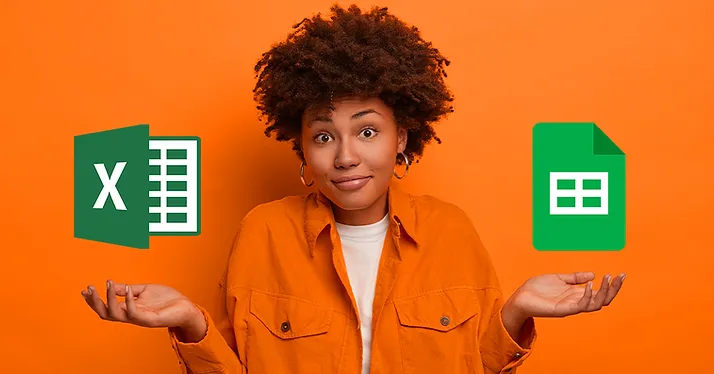Spreadsheets are extremely useful business tools. They are used to list, manipulate, and calculate a variety of corporate processes, such as financial report generation, budgeting and accounting tasks, and the organization of vital company data. The majority of businesses rely on Microsoft Excel to meet their numerous and diverse spreadsheet needs.
Excel, however, is less than ideal for business needs, due to the program’s great inherent error risks and high management overhead. Despite its obvious flaws, Excel is still the most widely used spreadsheet software in the business sector. Alternatives such as Google Sheets, which were created to address Excel’s shortcomings, simply do not provide a sufficient substitute.
Google Sheets Advantage – Collaboration & transparency
Web-based tools like Google Sheets were built with the goal of providing a better solution to Microsoft Excel. Google Sheets and other automation programs can be used to consolidate all data in one place, streamline the approval process, and facilitate the smooth and effortless running of data-related programs.
Google Sheets is free, simple to use, and allows user accessibility while also encouraging transparency and communication among business team members, which is critical in the workplace. Rather than emailing Excel files back and forth, Google Sheets’ collaboration function allows all team members to access, control, and update spreadsheet data from any document, from any place, while also allowing all users to see who else is working on the spreadsheet at any one time.
So, why don’t companies use Google Sheets for their business needs? Why do businesses insist on using Microsoft Excel when other tools have been developed to circumvent its clear limitations.
Google Sheets Disadvantage – Multiple versions of the truth
Despite its automation benefits, Google Sheets does not eliminate the risk and cost associated with Excel’s human error limitations, nor does it provide a simple platform for local data manipulation. Google Sheets users can only experiment with numbers and manipulate data without exposing their changes to the entire team by duplicating the original file, resulting in several copies of the file and allowing for data conflicts and mismatches.
Furthermore, there is no mechanism to merge one’s local version with the original team file; the only options are to copy and paste the modifications to the shared sheet or to share a new link. By imposing openness, Google Sheets actually degrades the Single Version of the Truth, which is one of the most important aspects of effective teamwork.
Google Sheets Disadvantage – Requires connectivity
Google Sheets requires continuous access to the internet. Without an internet connection, documents cannot be created, modified, or viewed by others. Although it may appear to be insignificant, the fact that a project’s progress is entirely dependent on the internet decreases the program’s appeal. Employees want to know that they can work on their tasks at any time and from any location, including while riding the subway.
Google Sheets Disadvantage – Data entry is not monitored
Google Sheets’ concentration is still on the “file” level of projects, rather than the “data level.” As a result, Sheets notifies the user when any change was applied to the data regardless of how significant the change is to the project. Furthermore, Google Sheets lacks data validation functionality to track changes to key functions and formulas, as well as security features and expanded analytics to compare historical versions and data patterns, all of which are important to organizations.
Google Sheets Disadvantage – Missing functionality and other formulas
Additionally, Google Sheets lacks several of Excel’s most noteworthy capabilities, such as Macros, graphs and visualizations, and keyboard shortcuts linked to document formatting and filtering, as well as other Excel-specific functionalities, such as add-ins. Companies who wish to use spreadsheets for large volumes of data will go to any length to save money and boost productivity. Businesses will not use Google Sheets for any project requiring more than listing raw data without good shortcuts, which does not require much file-sharing or collaboration anyhow.
Despite its excellent collaborative capabilities, Google Sheets is simply not as fast or as functional as Excel, causing organizations to avoid using it. What are the options for businesses? How can organizations get around Excel’s limitations while avoiding automation applications like Google Sheets?
Businesses are increasingly resorting to “Spreadsheet Management Systems,” software that adapts to each company’s specific spreadsheet needs. In an attempt to reduce errors and their consequences on company activities, the program or structure is designed and executed in-house or by third-party software or consulting firms, providing technical answers to built-in possible spreadsheet risks. Spreadsheet management systems also lower overall management overhead expenses by reducing the amount of labor required to work on documents.