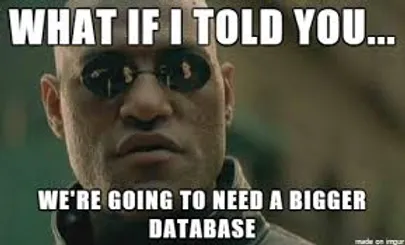We’ve seen the Excel is not a database memes and we know that Excel is used in almost every business, but what exactly are the limitations and differences between a spreadsheet and a database, and why is it such a controversial topic?
Definition of a database
Although there are many different fine points, Oracle gives a good explanation: “A database is an organized collection of structured information, or data, typically stored electronically in a computer system and usually controlled by a database management system (DMBS).”
In other words, it’s a way to track and organize information in a highly flexible way which allows you to do more with the data.
Definition of Excel
Excel is the most widely used spreadsheet system in the world, and has many functions and ways to log data. Techopedia describes Excel as: “a commercial spreadsheet application that features the ability to perform basic calculations, use graphing tools, create pivot tables and create macros, among other useful features.”
Although it may sound similar to a database, there are a few key differences.
Key differences between a spreadsheet and a database
To break it down, a spreadsheet is a document or list of data that can produce results from the functions available. A small data set, numbers based data, or individual usage makes Excel a perfect fit.
As an example, when conducting a financial analysis for a sales campaign, a contributor can track his progress on an Excel spreadsheet, but once there are 4 or 5 contributors, it is very difficult to work on the same spreadsheet and follow the work on a shared document.
Furthermore, when the manager wants to analyze all of the data, it either has to be done on the same spreadsheet, or the manager wants to narrow down which data to focus on, and then columns must be manually hidden in order to organize the spreadsheet. As more and more data is added on a shared document it becomes extremely difficult to keep track of and analyze it all. This is an example of the practical Excel limitations, and here are the 5 main differences between Excel and Databases broken down.
1) Limitations
- The most tangible difference is the limitations. Excel has a limit of slightly more than 1 million rows and 16,000 columns. While this seems like a lot, more and more businesses are finding the need for unlimited rows. In addition, users have reported slower speeds when they approach these limits, a frustrating and inefficient factor.
- Databases, on the other hand, can hold unlimited rows and columns, a huge advantage for big companies crunching droves of data.

2) Processing time
- Processing time is another crucial difference. Oftentimes, data is duplicated from one workbook to another, either from Excel itself or manually. This can create inconsistencies and mistakes, but on a more frequent basis it simply takes longer to process. Since it has independent functions which are not part of one central system, Excel needs to load all of the data into memory before it can begin to process and analyze the information.
- A database solves the problems of duplications, mistakes, and processing time, because all of the data is in 1 system. Duplications will be consolidated, and although mistakes can still happen, there is less manual input which lowers the risk tremendously. Lastly, the data doesn’t need to be loaded because it is all part of one system, which makes the processing time much faster.
3) Collaboration
- Excel was built for the individual, while databases were created for collaborating. Even when enabling multi-user editing or shared servers, the danger of people overwriting each other’s work or editing without communicating can create big problems for the company. This leads to co-workers making copies of the same Excel sheet to work on their individual tasks, which can create more confusion when it’s time to consolidate the work.
- Databases are designed for multiple users and makes the process simple. Databases are built for collaboration which eliminates many of the mistake factors that can happen with Excel while dealing with multiple people.
4) Security
- Speed and limitations are factors that can affect efficiency, but safety is something that companies cannot afford to play with. Since Excel was built for the individual (despite many upgrades designed to improve group dynamics), the safety aspect just isn’t the same as a database. There are essentially 3 safety factors which puts Excel at risk.
- The first one is governance, which is due to the multitude of Excel users and the problems of overwriting and confusion discussed above.
- The second one is backups. Excel is usually on a shared cloud server and there is no way to ensure that the data is backed up without manually uploading each spreadsheet.
- Lastly, is the security and data access itself. With many people working on the same spreadsheet (sometimes even dozens), there is no way to know who has access and who it was sent to. Financial data is not something that you want to lose access control over.
A database will take care of all of these problems and leave you with peace of mind. Access is restricted to whom it is meant to be for, and is backed up to the database system automatically. Databases will eliminate most of the accidental and intentional human error and safety issues that occur in Excel.

5) Forecasting and analyzing data
- Forecasting and analyzing is perhaps the most important and concrete difference between Excel and Databases and the biggest proof that Excel is not a database. Excel is great for collecting and organizing data, but it just doesn’t have enough functions for analyzing and forecasting, especially in the long term. When considering the amount of data that most companies have today, analyzing Excel in a way that will produce quality results would take a huge amount of time and resources.
- In a database, the data is consolidated and saved automatically, giving the user a head start on efficiency before even beginning to analyze. Some database solutions are built specifically for Excel users in order to help consolidate and analyze data without ever leaving Excel or making the time consuming switch to a new platform. These solutions can save a huge amount of time and produce more in-depth and automated results for future planning and forecasting.
To conclude, there are many different types of databases depending on what system you need and how big the project is. Some of the main ones include Relational, Hierarchical, NoSQL, and of course, Cloud based. Despite all of its great functions and hundreds of millions of users, Excel does not fall into one of these categories and is not a database.