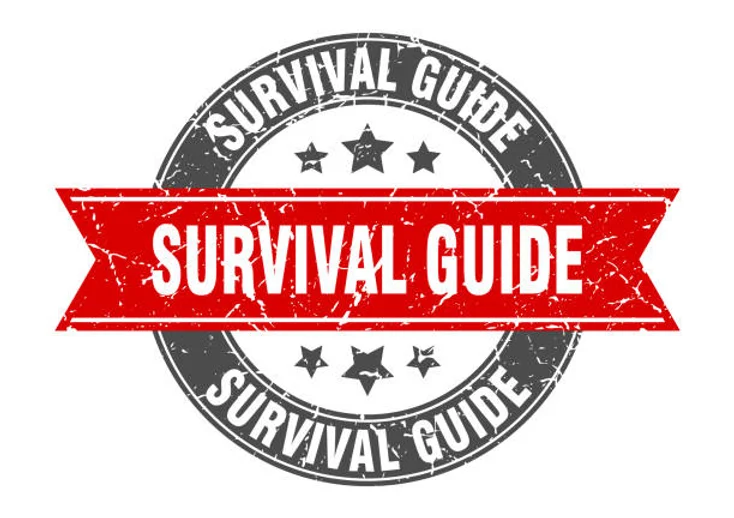In a couple of years, Microsoft Excel will turn 40 years old- an ancient dinosaur in terms of technology and software. While most tech software become obsolete or altered so much that they lose most of their original functionality (usually in a much shorter period of time), Excel has truly outlasted them all. Here are 5 secrets to Excel’s survival and why it is still as relevant, if not more, than ever before.
#1 Longevity
Both Excel’s longevity and the fact that it was the first digital spreadsheet allowed it to take over the market. From high school students planning a fundraiser, to young parents creating an expense spreadsheet, Excel has been around for so long that it’s simply the go-to platform that everyone has experience with before they even enter the workforce.
By the time people reach employment, they have some familiarity with Excel, which is easy to build on after knowing the basics. Being the first and best solution has allowed Excel the privilege of standing the test of time, as it is considered an essential tool of the past 35+ years.
#2 Adaptability without changing the basics
Although Excel has been around for so long, its willingness to adapt to changes without overhauling the usability is no doubt one of its secrets to success. The combination of consistency, relevance, and continued adaptation is truly a rarity to see in software and technology and puts it among the top few that are able to do so.
Excel was originally created to store numbers and perform simple calculations. Excel still does that today, only with a huge array of additional functions for how to organize, analyze, and manipulate data. But it never lost its spreadsheet functionality and basic functions that were so groundbreaking to begin with. Proof of this? There are countless solutions that are better for data manipulation, but almost everyone wants the familiarity and functionality of Excel. We believe that it will do the job and adapt to what it needs to.
#3 Universality
The most common languages spoken in the world are English and Mandarin with around 1.3 billion each. Excel is not far behind at roughly 1.2 billion. While not an actual language, the usability and worldwide usage of Excel has propelled business communication far into the future.
Through talking numbers, businesses can open commerce around the world which makes for more efficient financial decisions and benefits everyone involved. Just like computer programming is a language of its own that can be done by anyone who knows it regardless of the language spoken, Excel is the language of organizing and analyzing data.
There are many benefits to the universal language of Excel and they include familiarity, opportunities for those who wouldn’t have them before due to language and geographic barriers, and a common business and data language that allows for greater business participation.
#4 Learning Tools Available
Due to Excel’s high rate of use throughout the world and the length of time that it’s been around, the resources available match it as well. There are an endless amount of courses available in just about every language and skill level.
From the very basics of adding rows and simple formulas all the way to complex finance functions and data manipulation, you can find it all. Platforms such as YouTube provide free content as well, making access even easier for anyone to jumpstart or improve their Excel skills.
#5 Beyond Spreadsheets
Excel isn’t just financial modeling and reporting, but rather it allows users to create applications that can make processes easier as well. Excel is constantly looking to add on to its repertoire of tools. Adding support for larger datasets and complex workbooks, a library of functions for modeling data, and automatic insights on data via machine learning are just a few of the adjustments made over the years.
Perhaps most importantly, Excel has worked hard on improving collaboration, as teams grow quickly and the amount of data that needs to be processed grows even quicker. This includes cross-platform extensibility and expanding the kinds of data that Excel can handle.
Excel’s shortcomings
For all of these reasons, it is no surprise that everyone wants to stay in Excel. This is despite the fact that there are a multitude of newer platforms that may have more functions and advanced data manipulation capabilities. But this does not mean that Excel doesn’t have its shortcomings.
Manual errors- Perhaps the biggest downside of Excel is that it relies too much on human work in an era of automation. Thanks to repetitive entries and the time pressure often associated with finance teams, Excel has caused some expensive, time consuming, and sometimes comical errors over the years.
Hard to collaborate- Some mistakes, or at the very least wasted time, occur due to people working on multiple versions of the same spreadsheet. This happens because Excel is not great for collaboration. In addition, it is difficult to control who has access to what files, which can lead to people tampering with a spreadsheet they weren’t meant to, and not a lot of audit control.
Hard to consolidate- Although Excel has a great number of functions for copying, automating, and consolidating, it is hard to rely on them for large and complicated data sets. Oftentimes, they need to be reviewed after consolidation, taking away much of the time saved to begin with.
Solution
What’s the solution to Excel being the most popular and go-to platform, but still having quite a few shortcomings that come along with it? The answer is simple. Taking the good aspects of Excel, and improving the negative parts where needed.
As time has shown, those who try to move away from Excel find it extremely difficult, time consuming, and pricey to retrain finance teams on how to use a new software. Even if it’s similar, it’s not the familiar, universal, and easy-to-use Excel that they are used to. Therefore, staying in Excel is almost always needed, but upgrading to new softwares and add-ons while keeping the Excel interface is what creates extra efficiency.
Whether it’s analyzing all types of marketing data into Excel with Supermetrics, or the time saving add-on tool of ASAP Utilities that reduces manual work, the number of Excel compatible tools has grown tremendously over the years as people continue to see the benefits of staying in Excel. For FP&A softwares that are compatible with Excel, one of the best on the market is DataRails, as it solves almost all of the downsides of Excel: It has great consolidation, automation, and audit trails for a faster and error free budget and forecasting process.
Conclusion
Excel isn’t going anywhere in the near future, and for many reasons it still is the best spreadsheet tool available. However, as technology is getting more advanced, its downsides are also coming out, as newer and more detailed softwares can supply better results in those specific areas. Combining the two will give teams the best and most efficient results.